Slide DL – Your Free Slideshare Downloader
Effortlessly Download SlideShare Presentations with SlideDL – Best SlideShare Downloader Tool Online
How It Works
Downloading presentations from slideshare is as simple as it gets.
Follow these steps to download Slideshare PPTs, PDFs or Images using our free Slideshare downloader.
Copy Link
Head to Slideshare.net and find the presentation you want to download. Grab the URL from your browser’s address bar

Paste & Process
Visit slidedl.com
Open our site and paste the URL into the input
box and hit
Download Button.

Download
Select Your Format: Choose PDF, PPT. or Image whichever suits your needs and hit the “Download” button

Download Slideshare Presentations in Seconds
Slide DL is the ultimate Slideshare downloader that lets you save presentations from Slideshare as PDF or PPT files—completely free, fast, and without registration.
Whether you’re a student, professional, or educator, our online tool makes it effortless to download Slideshare PPTs or PDFs for offline use. Ready to get started? Paste a URL and experience the easiest way to download slides from Slideshare today!
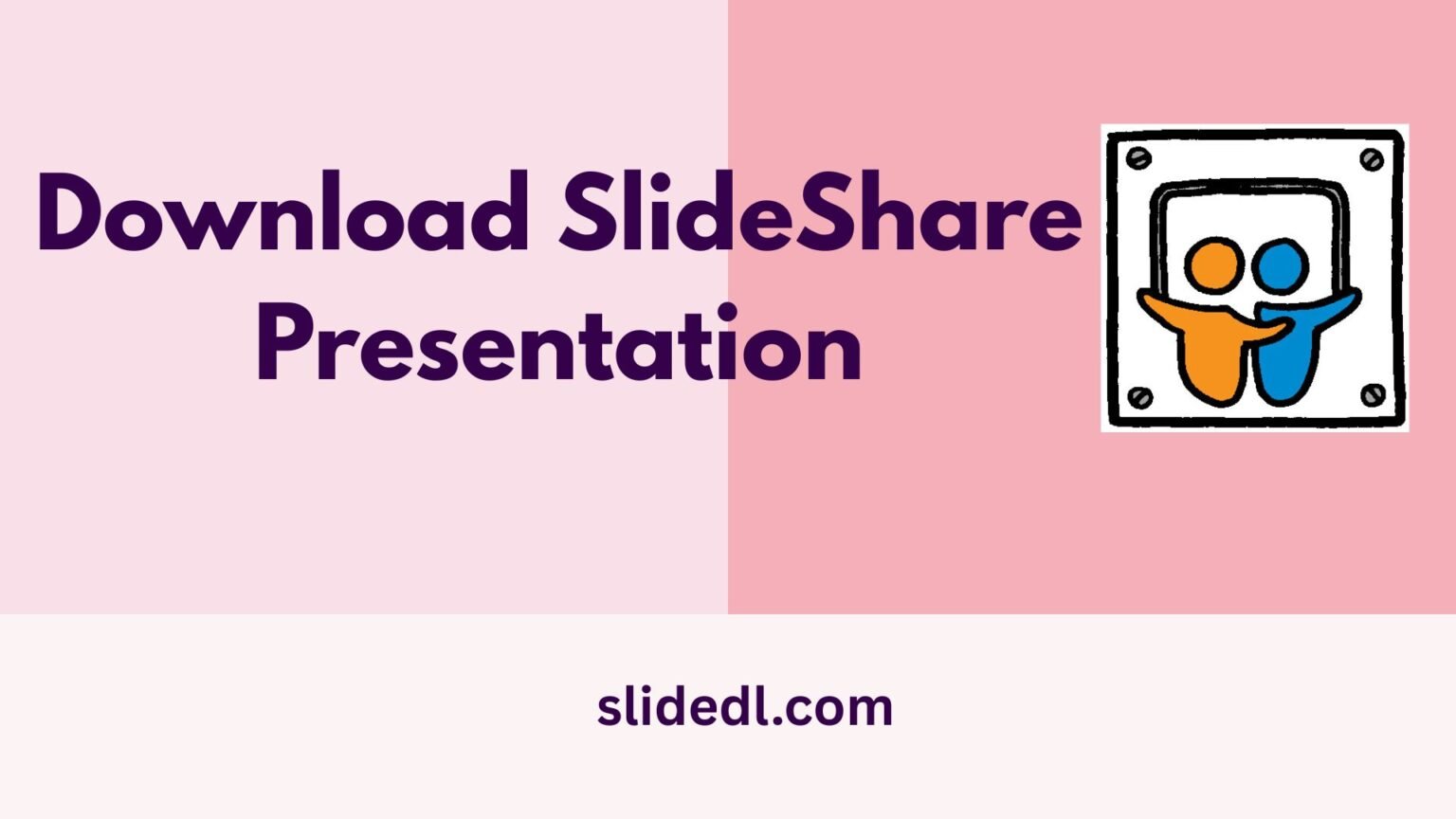

What is SlideShare?
SlideShare is a globally recognized platform owned by LinkedIn, where millions of users share and explore professional presentations, documents, infographics, and videos. It’s a treasure trove of knowledge on topics ranging from business strategies to educational resources. With Slide DL, you can easily download SlideShare presentations and take this content offline for your convenience.!
What is Slide DL?
Slide DL is a free, online Slideshare downloader built to simplify your life. Designed specifically for Slideshare, our tool lets you download Slideshare PPTs or PDFs without the hassle of logins or paid subscriptions. Whether you’re looking for a Slideshare PPT downloader free or a quick way to save Slideshare PDFs, Slide DL delivers high-quality results every time at no cost! Use our Slideshare download Link Generator to grab your important documents for free.

Why Download Slideshare Presentations?
Wondering why you should download PPT from Slideshare? Here’s why users worldwide are turning to Slide DL:
Offline Access
Study or present anytime, anywhere—no internet required.
Learning Made Easy
Save educational content for in-depth review at your own pace.
Sharing Simplified
Share downloaded files with colleagues, students, or friends.
Personal Archives
Build a library of inspiring Slideshare presentations for future reference.
From professionals preparing for meetings to students needing study materials, downloading Slideshare PPTs for free
is a game-changer and Slide DL makes it happen!
Benefits of Using SlideShare Downloader
Why choose Slide DL as your go-to free Slideshare downloader? Here’s what sets us apart:
Why Choose Slide DL Over Other Downloaders?
There are plenty of Slideshare downloaders out there, but Slide DL stands head and shoulders above the rest.
Here are our unique selling points:
Selective Slide Downloads: Only want specific slides? Slide DL lets you pick and choose, unlike other tools that force full downloads.
Unmatched Quality: Enjoy pristine PPT and PDF files that rival the original—perfect for professional use.
Faster Than the Rest: Our optimized system delivers quicker downloads without compromising quality.
No Strings Attached: Truly free—no premium tiers, no login walls, just a Slideshare downloader free for all.
Privacy First: We don’t store your data or files—your downloads go straight from Slideshare to you.

Features of Slide DL
Here’s what makes Slide DL the top choice for Slideshare PPT download free:
Unlimited Free Downloads:
No caps, no costs download as much as you want.
No Login Needed:
Access our Slideshare downloader online instantly.
PDF & PPT Options:
Flexible formats for every use case.
Slide Selection Tool:
Customize your download by picking specific slides.
High-Resolution Files:
Professional-grade outputs every time. Always Choose Highest Quality for you.
Rapid Processing:
Quick conversions for a smooth experience.
Slide DL isn’t just another Slideshare downloader app, it’s a powerful, free tool designed with you in mind.
You can acess the tool universaly on any device Android or iOS (Moile Phones), Mac (Laptop), Window (computer)
User Reviews & Testimonials
Our users love how Slide DL makes Slideshare free downloads effortless and reliable.
Troubleshooting & Common Issues
Running into problems? Here’s how to fix common issues with Slide DL:

Still stuck? Contact us via slidedl.com, and we’ll get you sorted!
Frequently Asked Questions: FAQs
Got questions about how to download Slideshare PPTs for free?
We’ve got answers ☞
Conclusion
Slide DL is your one-stop solution for downloading Slideshare presentations effortlessly. With a free, fast, and feature-packed Slideshare downloader
you can save PPTs and PDFs without the fuss of registration or fees. Join countless users who trust Slide DL for high-quality, offline access to their favorite content.
Ready to unlock the easiest way to download Slideshare PPTs online free? Visit slidedl.com and try Slide DL now!




